24 Mar Answering the Realtor Question: What is a Widget Anyways?
Every Tuesday, here at the CV Escrow website we post Technology Tips designed to help you, the Realtor, grow your business, keep up to date on the latest technologies, and move you forward into the new era of Real Estate.

As I speak with Realtors I am reminded that technology is bringing to agents a whole new vocabulary. In my constant endeavor to discuss the opportunities that technology provides the modern Realtor, I have written on many basic technology terminology which Realtors need to understand in order to put together a strategy for success in today’s market. Terms such as: Web 2.0, Social Media, Social Networking, and Blog. Today I’m adding another terminology to the list – Widgets. Many have heard the term, but most don’t have an understanding of what a widget is or how a widget can help them. This post is designed to clarify a thing or two.
A widget is a piece of code that can be embedded within a web page. Basically, it is a mini-application provided by a 3rd party that you choose to install on your website or blog. Why would a Realtor do this? Well, because there is lots of information out there that consumers want and this is a good way to give it to them. Many 3rd party vendors are offering a no-maintenance way for you, the Realtor, to provide valuable information on your site. If you are interested in providing the consumer what they want on your website (and why wouldn’t you…this is how you get traffic and have people come back to your site), you should look into the myriad of real estate widgets that are available out there. Many of them are even free.
Lets look at a great application of widgets by a Realtor:
Heather Elias of Century 21 in Ashburn Virginia incorporates widgets into her website www.HeatherElias.com:
Heather has included a widget on the left hand side that provides consumers with a customized market snapshot. This is a widget that she uses from Top Producer that not only provides a customized, detailed market snap shot to visitors of her site, but also provides her leads. And, because it is provided by Top Producer, it is also maintained by Top Producer. Once Heather has added the widget to her site, there is nothing she needs to do to update it. The market information is kept current, and delivered, all by Top Producer on behalf of Heather. She just gets the lead when it comes in.
She carries over her effective use of widgets to her blog at www.locomusings.com:
As you can see, on the right hand column, she has repeated her use of the Top Producer widget which asks the compelling question “Are you Curious what your home is worth?”. She also has a Chat widget that invites the visitor to “Chat with Heather Elias”. At the moment of this screen capture, Heather was busy, but when she is online and available, visitors have the ability to simply type her a question and have her respond in real time. Talk about rapid feedback and being available to the consumer! There are several chat widgets that are out there such as the one provided by Meebo.
Another perspective and great article on additional widgets for the Real Estate world was authored by Nicole Nicolay of MyTechOpinion.com. In it, she points out that there are great real estate widgets out there that provide helpful  information for visitors in a variety of categories such as Property Search, Home Valuation, Industry News, Information and Statistics, and Calculators. The article was written last year so things have evolved (for example, check out some of the neat free real estate widgets that Trulia now offers Realtors here), but her article still gives a great list of useful real estate widgets by functional category.
information for visitors in a variety of categories such as Property Search, Home Valuation, Industry News, Information and Statistics, and Calculators. The article was written last year so things have evolved (for example, check out some of the neat free real estate widgets that Trulia now offers Realtors here), but her article still gives a great list of useful real estate widgets by functional category.
Think widgets might be for your website or blog? Great. Widget-away. BUT, a word of caution – plan your widgets carefully. There is a thing as too many widgets on a site! It is very easy to add too many widgets to your website and the result can not only be disruptive to the visual integrity of your site, but also cause your site to load slowly. I’d say a good rule of thumb is to add 1-3 widgets to your site. Heather Elias is an outstanding example of an effective use of widgets. Her use of widgets is useful to consumers, not overwhelming, and maintains the attractiveness of her site and blog.
So, widget sparingly and appropriately, and you too can effectively extend the value of your website and/or blog.
Interested in what you are reading? To automatically receive these Tuesday Technology Tips in your email box, subscribe to these articles at the top right corner of this site (www.CoachellaValleyEscrow.com) in the box titled “Subscribe via Email”.

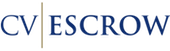


No Comments