21 Apr What is RSS? (Hint…it’s good stuff for the Realtor!) | A Cornerstone of Your Social Media Education
Every Tuesday, here at the CV Escrow website, we post Technology Tips designed to help you, the Realtor, grow your business, keep up to date on the latest technologies, and move you forward into the new era of Real Estate.

Have you ever noticed that little orange icon that appears on web pages and blogs everywhere? (If you haven’t, after reading this post, you will – trust me!). Are you curious what it is? That icon is the symbol the cornerstone technology that has enabled the explosion of blogging and transformed how information is consumed in a web 2.0 world. And, it is called RSS. My personal journey into social media started the day I discovered RSS. Understanding RSS is what allowed all kinds of doors to open for me in social media and the web 2.0 world. My hope is that it will for you too.
The stage has been set for this post. In previous weeks I have defined “blog”, and discussed in detail the concepts of web 2.0 and social media, and discussed how these pertain to real estate. If these concepts are still new to you, it will be helpful to review my post on blogs as a basis for learning the power of RSS.
So then, what is RSS?
Most literally, RSS is an acronym for Really Simple Syndication. But, this is such a bland definition, and one that is generally irrelevant to understanding the true meaning of RSS. Following are 3 different (outstanding) sources who have a slightly different take on how to describe and understand RSS. Go with the one that resonates best for you:
If you are a visual learner, here is the Common Craft video explaining RSS in plain english and points out that RSS is “like Netflix compared to the video store”:
Interested in a straightforward, practical explanation of RSS? A great working explanation of RSS is provided by ProBlogger Darren Rowse who explains RSS as:
RSS is a technology that is being used by millions of web users around the world to keep track of their favorite websites.
In the ‘old days’ of the web to keep track of updates on a website you had to ‘bookmark’ websites in your browser and manually return to them on a regular basis to see what had been added.
The problems with bookmarking
- You as the web surfer had to do all the work
- It can get complicated when you are trying to track many websites at once
- You miss information when you forget to check your bookmarks
- You end up seeing the same information over and over again on sites that don’t update very often
RSS Changes Everything
What if you could tell a website to let you know every time that they update? In a sense, this is what RSS does for you.
RSS flips things around a little and is a technology that provides you with a method of getting relevant and up to date information sent to you for you to read in your own time. It saves you time and helps you to get the information you want quickly after it was published.
I find the ‘subscription’ description helpful. It’s like subscribing to a magazine that is delivered to you periodically but instead of it coming in your physical mail box each month when the magazine is published it is delivered to your ‘RSS Reader’ every time your favorite website updates.
Let me say right up front that I’m not the most technically savvy guy going around – but even I can use RSS. At first I found it a little strange to make the change from bookmarking to RSS but I found that when I started that I just couldn’t stop.
Still a little foggy on RSS? Here is “The Oprah Way” of explaining RSS, courtesy of Stephanie Quilao who explains RSS “The Oprah Way” in her great, non-technical post (read her full article here):
So, to make RSS much easier to understand, in Oprah speak, RSS stands for: I’m “Ready for Some Stories”. It is a way online for you to get a quick list of the latest story headlines from all your favorite websites and blogs all in one place. How cool is that?
Suppose you have 50 sites and blogs that you like to visit regularly. Going to visit each website and blog everyday could take you hours. With RSS, you can “subscribe” to a website or blog, and get “fed” all the new headlines from all of these 50 sites and blogs in one list, and see what’s going on in minutes instead of hours. What a time saver!
So, how does this all relate to real estate?
Are you interested in offering creative ways to gain more exposure for your clients? Or maybe you are you interested in simply expanding your knowledge base of what you can do for your clients. How about syndicating your listings information out to the internet? Maybe you just want to stay on top of what is going on, or learn from others. As Keller Williams Simi Valley, California agent Ted Mackel points out in the following video, these are just some of the benefits that RSS has afforded his real estate business. Ted created this video as part of a 2008 MyTechOpinion.com contest asking for submissions from real estate folks about which technology has impacted your business the most. Take a look:
You too can benefit from the power of RSS. As a first step, I suggest signing up for a Google account (if you don’t already have one) and sign up for their feed reader. Then, every time you see that RSS logo out on the web on a site that interests you, add that site to your reader. It will open all kinds of doors for you in this internet and social media world and help you to better serve your clients as social media becomes an ever increasing part of real estate.
Interested in what you are reading? To automatically receive these Tuesday Technology Tips in your email box, subscribe to these articles at the top right corner of this site (www.CoachellaValleyEscrow.com) in the box titled “Subscribe via Email”.

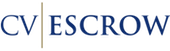
No Comments