19 Sep Understanding Facebook’s Terminology

There are more that 750 million people on Facebook. However, not every user has a full understanding of some of Facebook’s everyday terminology. Not understanding these key terms will leave users confused and nervous about navigating the Facebook platform. Use our glossary to help find your way as you explore the world of Facebook:
News Feed – Also known as the “Home page”. Facebook defines the News Feed as “the center column of your home page – a constantly updated list of stories from people and Pages that you follow on Facebook”. The News Feed includes friend’s and page’s photos, text updates, outside links to favorite articles, videos, etc. The only person who can see your News Feed is you!
Profile – The Profile allows the user to enter information about themselves, such as their birthday, where they are from, favorite movies, books, place of employment, etc. This information is all voluntary, but Facebook does require your full name and birthday. Your profile represents who you are, and, as stated in the Terms of Service, cannot be used for commercial gain.
Page – Pages, also referred to as “Fan Pages”, allow brands, celebrities, organizations and other entities to have a presence on Facebook. Pages are visible and searchable to the public. Any Facebook user can connect with a Page by clicking the “Like” button. If you “Like” a Page, you will then receive updates from the Page in your News Feed (or Home Page).
Wall – Every Profile and Page has a Wall. The Wall is a space where you or a Page share content with your friends or Fans. Friends and Page Fans also have the ability to post and share content on your Wall, unless you change this setting in your Privacy Settings. Posting on the Wall is one of the most popular forms of communication in Facebook.
Like – You can “Like” just about anything if it’s on Facebook! Clicking “Like” can connect you to a Page’s content. You can also “Like” specific pieces of content from your friends and Pages. Doing this allows you to stay connected to that piece of content’s particular conversation.
Status –“What’s on your mind?” Facebook asks this in the “Update Status” box on the News Feed and Profile of every user when logged in to the system. By updating your current status, you can start a conversation with your Friends about what you’re doing. By sharing a status, it will appear on your Profile and in the News Feed of your Friends. The, your friends can “Like” or leave a comment on your status, which can turn into a fun conversation.

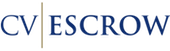
No Comments