10 Oct How Real Estate Professionals Can Leverage Google Webmaster Tools

On the Internet, there are many different ways a client can find you and your listings. That makes information like knowing where they came from, what led them there, and how long they stayed on your site all the more important. With a few minutes of your time, Google Webmaster Tools can help you figure out what’s working best for your online presence.
“Google Webmaster Tools,” says Jimmy Macklin at theMLSapp.com, “provides insight on keyword rankings, impressions, and CTRs… priceless for Realtors looking to optimize their sites.” You can optimize your site(s) to boost traffic from elsewhere on the web, simply by using the applications that Google offers.
To add and verify your site:
1) Login to your Google Account (if you don’t have one already, you’ll need to create one).
2) Find “Webmaster Tools” under “My Products.”
3) Click “Add a site” and type the full URL for your site (e.g. http://www.mysite.com/).
4) Click continue; the site verification page will open.
5) Select the desired verification method, then follow the prompts to complete.
6) Repeat as necessary for each of your unique sites.
As you determine what’s driving clients to your website, you can customize content, focusing on your own unique brand. By creating memorable content that is also useful and timely, you allow more opportunities for your clients to connect with you. Before long, you’ll be connecting with more clients!

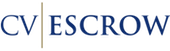
No Comments