18 Aug Mobile Twitter Tools For Realtors
Every Tuesday, here at the CV Escrow website, we post Technology Tips designed to help you, the Realtor, grow your business, keep up to date on the latest technologies, and move you forward into the new era of Real Estate.
In two previous posts (Why Twitter and 10 Ways a Realtor Can Use It and What is this Twitter thing everyone is talking about?) we explained to you the power of Twitter and some direct applications to the field of real estate.
However, one of the most powerful ways to interact on Twitter is through mobile applications on your cell phone. Twitter even asks you right in the main line “What are you doing?”. Why not answer that question from the field, when you are away from your computer? Below we cover some tools that allow you to do that and their application to real estate.
Twitter Clients
A mobile Twitter client is a program that runs on your phone which allows you to send and receive Twitter messages. Some offer the ability to search twitter for terms. However, you can use Twitter on any phone with a data plan without a client by simply visiting http://m.Twitter.com on your mobile phone internet browser.
Although the website is one way to access Twitter from you phone, for Blackberry, iPhone, Palm Pre, and Windows Mobile users, there are also application options which make Twitter easier to use from your pda.
For Blackberry Users: TwitterBerry and UberTwitter
While TwitterBerry is currently the dominant player and has a clean interface, UberTwitter is gaining traction. The service offers an interesting auto update feature that always keeps your Twitter stream up to date without waiting for it to load.
For iPhone Users: TweetDeck, TwitterFon and Tweetie (search for these in the app store)
TweetDeck, one of the most dominant desktop Twitter applications, has recently become available on the iPhone. The service now offers the ability to synchronize your columns. (Be careful about leaving this application open on your phone it’s a big battery drain.) TwitterFon and Tweetie each offer fairly similar features with the ability to see your @Replies, DMs, and Twitter Stream. My personal choice is TwitterFon. The software comes in a free version and a Pro (paid) version. The free version is excellent but if you want to have an ad free experience and manage more than one twitter account, you’ll want to upgrade to the paid version.
For Palm Pre Users: Tweed (search in PreApps)
The new Palm Pre phone has a slick interface and Tweed doesn’t dissapoint. The service will keep your stream updated and allow you with just a few clicks to share photos on Twitter as well as posting to Flickr at the same time.
For Windows Mobile: TwitToday
There aren’t many choices yet for Twitter on Windows Mobile, but one of the better options available is TwitToday. It offers basic Twitter interaction potential right from your Windows Mobile home screen.
Other Tools
Posterous – Sign up for a Posterous account and you suddently have the ability to post photos, video, music file, or most other types of documents to your Twitter stream by simply emailing Posterous from your phone or computer. Imagine doing a video walk through of a great new listing and within seconds sharing it with your followers or taking a photo of your community and showing potential buyers why it’s such a great place to live. Or perhaps you have an document you’ve created on market stats for your area. Now everyone can have access in seconds.
TwitPic and YFrog – Specific to just photos, TwitPic and YFrog allow you to email any photo from your phone and have it post to your Twitter stream automatically.
Using Twitter when out and about really opens up your ability to interact with the public. You can take a few moments while waiting in line or sitting idly to just catch up with those you follow. You can also check to see if anyone is Twittering about real estate topics in your area offering you that first contact ability.
Interested in what you are reading? To automatically receive these Tuesday Technology Tips in your email box, subscribe to these articles at the top right corner of this site (www.CoachellaValleyEscrow.com) in the box titled “Subscribe via Email”.

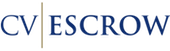
No Comments