17 Oct It’s Not Just a Status Update: Facebook Video Calling
 Whether you’re trying to stay in touch with friends, family, colleagues, or clients, you probably may have so many different methods that it’s hard to keep them straight. What you might not know is that Facebook has a tool called Video Calling. It’s a way to be face to face conversation without leaving your status behind.
Whether you’re trying to stay in touch with friends, family, colleagues, or clients, you probably may have so many different methods that it’s hard to keep them straight. What you might not know is that Facebook has a tool called Video Calling. It’s a way to be face to face conversation without leaving your status behind.
Facebook’s Video Calling feature allows you to chat real-time, face-to-face, while multi-tasking. Whether you’re text chatting or posting photos of a listing, Facebook allows you to do it all in one location. Oftentimes, you may have a client or colleague who isn’t in the immediate area. Facebook Video Calling allows you to interface with them on the Internet, one-on-one, from your office. Whether it’s exploring options on a listing, talking with another agent about an offer, or working with a contractor on repairs, Facebook Video Calling keeps you connected when you need to be. Most likely, you’re already connected with a lot of those same people on Facebook anyway!
To take full advantage of Facebook Video Calling, you and the recipient need a webcam and microphone (starting at around $30). Once you’ve got the hardware, you open a Facebook chat session with the recipient and click the Video Camera icon. When you’re doing this for the first time, you’ll have to download and install Facebook’s Video Chat software – but during that time, Facebook will alert you to which of your other contacts are already enabled for Video Calling. If the recipient you’re calling doesn’t have a webcam, they’ll still be able to see and hear you – you just won’t be able to see them.
It’s not just status. The powerful (and inexpensive) Video Calling feature can help you maintain personal connections – and could help give you an edge over the “other” agent!

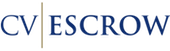
No Comments