01 Dec Reflect Your Real Estate Brand on Twitter – Customize Your Background
Every Tuesday, here at the CV Escrow website, we post Technology Tips designed to help you, the Realtor, grow your business, keep up to date on the latest technologies, and move you forward into the new era of Real Estate.
Which image is more interesting?
The image on the left is reflective of the default look for a Twitter profile. It’s not unattractive, but it is also overused, and not customized to the personality or brand of the twitter user. The image on the right is the exact same Twitter profile – the only difference is that it has a custom background applied to it. This is a very simple, and free process that any Twitter user can do.
When you are utilizing Twitter for your business, you want to make sure that you project a persona reflective of who you are. And, when using social media for real estate business purposes, your presence in social communities should reinforce your status as a trusted advisor. How your Twitter profile looks is an element in that.
I’m going to assume that if you are utilizing Twitter, you have already made sure that your profile is filled out and includes you location, links to a business URL, and you have a bio that mentions your profession and gives some personality insight as to who you are. Realtor Elaine Hanson (@ElaineHanson on Twitter) provides a great example of this:
With these details in place, the next step is to make sure that your background is also reflective of your professionalism and personality. There are several great resources out there designed to do just that. Here are two of my favorite:
- Twitrounds: This site offers hundreds of free, beautiful and creative Twitter backgrounds and has a 1 click, automated process for installing your selected background on your twitter profile. It doesn’t get easier than that!
- TwitterImage: Fantastic photographic images as well as creative professional backgrounds can be found here (also for free). This site does not have an automated installation script like Twitrounds does, so you have to go through the manual process of uplaoding the Twitter background to your profile. This is a fairly easy process and the site offers a 4 minute video and step by step directions on how to do this here.
In addition to the free Twitter backgrounds that these sites offer, they also both have the option to pay for a customized Twitter background (between $79-$99 per background). If you want to have a background that is unique to you, this is a very affordable option and a great marketing investment for the Realtor interested in representing their brand on Twitter.
If you install a custom background on your Twitter profile tell us about it by putting a link to your profile in the comments!
If you are unfamiliar with why you might want to use Twitter for real estate, these earlier posts will help to introduce you to Twitter for Realtors:
- What is this Twitter Thang Everyone Is Talking About?
- Why Twitter and 10 Ways a Realtor Can Use It
- Mobile Twitter Tools for Realtors
Interested in what you are reading? To automatically receive these Tuesday Technology Tips in your email box, subscribe to these articles at the top right corner of this site (www.CoachellaValleyEscrow.com) in the box titled “Subscribe via Email”.

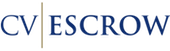



No Comments